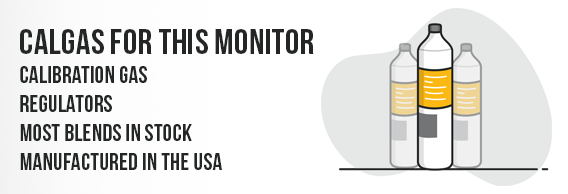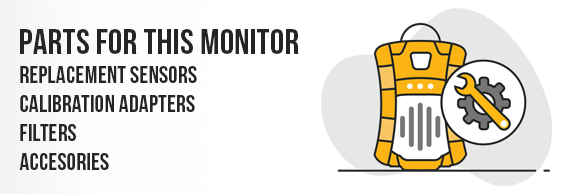Orion
Orion™ Multigas Detector MSA's Orion Multigas Detector is a low-cost four-gas portable detector featuring one-button calibration, rugged construction with excellent resistance to dust and water penetration, and a 16- to 20-hour run time. With an internal pump and charger included, the new multigas detector is priced below most competitive four-gas detectors now on the market. MSA's Orion Multigas Detector features one-button calibration, rugged construction with excellent resistance to dust and water penetration, and a 16 to 20 hour run time. An internal pump and charger are included. UL approved intrinsically safe to Class I, Division 1, Groups A, B, C and D.


How to calibrate the MSA Orion
- Turn ON the instrument and verify that battery is sufficiently charged.
- Push and hold the CHANGE/RESET button until the ZERO flag flashes in the upper portion of the display. This will indicate the instrument is in Calibration mode.
- Push the ON-OFF/PAGE button to zero the instrument.
- Push the ON-OFF/PAGE button to calibrate (span) the instrument.
NOTE: To skip the zero procedure and move directly to the calibration span procedure, push the CHANGE/RESET button. Once the zeros are set, CAL flag flashes.
- CAL flag stops flashing and remains ON.
- Instrument cycles through the gases one-at-a-time for approximately 90 seconds.
- If autocalibration sequence passes, the instrument returns to the Measure mode.
NOTE: To skip calibration and return to the Measure mode, push the CHANGE/RESET button. If no button is pushed for 10 seconds, the instrument returns to the Measure mode. NOTE: sensors that fail autocalibration are left unchanged The autocalibration procedure adjusts the span value for any sensor that passes the test;
Autocalibration Failure
If the Orion Multigas Detector cannot calibrate one or more sensor(s), the instrument goes into the Autocalibration Failure Page and remains in alarm until the CHANGE/RESET button is pushed. Sensors that could not be calibrated are indicated by dashed lines on the concentration display
Accessing the Expanded Tolerance Calibration
Check that:
- all appropriate sensors are installed and in their correct location
- the calibration setup is correct and verify that:
- all connections are secure
- the proper gas regulator and cylinder are being used.
If the setup is correct, it may be necessary to calibrate the instrument using the Expanded Tolerance Calibration window.
From the Autocalibration Failure page:
- Do NOT push the CHANGE/RESET button.
- Do NOT remove the calibration gas; it must continue to flow from the initial calibration attempt.
- Press and hold the ON-OFF/PAGE button for approximately three seconds. The hourglass displays until the CHANGE flag appears on the display.
- Release the ON-OFF/PAGE button.
- The instrument takes approximately 10 seconds to calibrate using the Expanded Tolerance Calibration window.
- If the calibration is successful, the instrument returns to the Measure page.
- If the calibration is not successful, the Autocalibration Failure page displays again.
The above procedure can be repeated indefinitely but is not likely to yield a successful calibration.
Before proceeding, check the following:
- Cylinder type - Ensure that the values on the cylinder match the Autocalibration values programmed into the Orion.
- Cylinder pressure - Ensure that the cylinder is not empty.
- Pressure regulator - Ensure that the pressure regulator has a flow of 0.25 LPM. (See TABLE 8-1 for the correct MSA part-numbered regulators.)
- Tubing - Ensure that tubing is not blocked or kinked.
- Sensors - Ensure that sensors are all present and in the correct slots. Ensure that the sensor has not exceeded its useful life; replace the sensor if necessary.
| Sensor Type | Calibration Gas Value | Low Alarm | High Alarm | TWA Alarm | STEL Alarm |
|---|---|---|---|---|---|
| H2S - Hydrogen Sulfide | 10ppm | 10ppm | 15ppm | 10ppm | 15ppm |
| CO - Carbon Monoxide | 300ppm | 25ppm | 400ppm | 25ppm | 100ppm |
| LEL - Methane Curve | 58% LEL | 10% LEL | 20% LEL | N/A | N/A |
| O2 - Oxygen | 15% O2 | 19.5% | 23.0% | N/A | N/A |