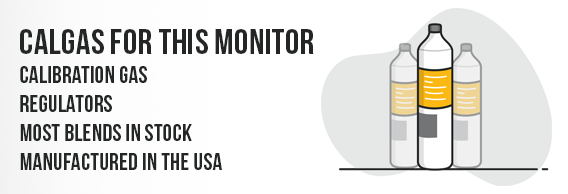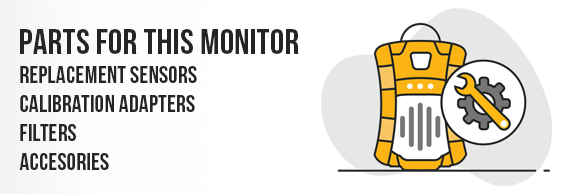Multi Gas Clip (MGC)
General Information
Battery life for months instead of hours!
Day in, day out, your workers have to charge their portable multi gas detectors so they can keep testing for the presence of hydrogen sulfide (H2S), carbon monoxide (CO), oxygen (O2) and combustible gases (LEL). Unfortunately, sometimes they may forget to do so. Gas Clip Technologies can help prevent this safety risk with our new Multi Gas Clip (MGC). The new MGC can go a full 2 months without a charge, even without ever having to be turned off. Shut down the detector nightly and the battery can last up to 4 months
How is this accomplished?
What’s the secret of the MGC’s extended battery life? It uses low-power photo-metric technology for the detection of the combustible gases (LEL). Instead of draining the battery with archaic pellistor technology, the MGC uses an IR source. This conserves power, so the battery lasts and lasts and lasts.
What about calibration?
The MGC also eliminates the need to frequently calibrate portable gas detectors. It can go 12 months without being calibrated. That saves time and increases efficiency.


Multi Gas Clip Calibration Guide
The detector can be configured to keep track of regular calibration intervals in a Calibration Log. The interval can be individually adjusted for each sensor from 1 to 365 days (default is 365 days) except for the pellistor sensor which can be adjusted from 1-180 days (default is 180 days). When a calibration comes due, or if the last calibration has failed, then the detector’s display will continually flash “CAL DUE” until the detector has been successfully calibrated. If the detector is turned off, the “CAL DUE” prompt will reappear again once the detector is reactivated and continue until a calibration is performed. Performing a calibration that will be recorded in the Calibration Log can be done either automatically: insert the detector into the MGC Dock or MGC Wall Mount Dock, or manually: apply gas according to the Manual Calibration Instructions described below. Manual Calibration Instructions To enter the Manual Calibration mode, continuously hold down the power/menu button through the shutdown sequence (see Turning Off the Detector section) and the calibration countdown sequence that follows it. Display will show: During these two countdowns, the detector will beep and flash 8 times with a pause between countdowns. Release the button after both countdowns are complete. The detector will first automatically zero the sensors at the current baseline reading, then the “APPLY GAS” prompt will appear. Display will show: Once the screen displays “APPLY GAS”, snap the MGC Calibration Cap (provided with the detector) into place over the sensor ports. Apply gas to the detector at a flow rate of 0.25 to 0.5 LPM and do not disturb while calibration is being performed. Sensor readings will be displayed as the gas is detected and as the detector adjusts the calibration parameters. Once calibration is complete, the detector will display the next calibration date before returning to normal (alarming) operation. If a sensor fails to calibrate, the detector will display “Err” - an error message for the failed sensor. Check your gas connections and concentration before attempting a second calibration. If a sensor fails to calibrate after a second attempt, contact GCT for assistance.Standard Sensor Settings for the Multi Gas Clip
| Sensor Type | Calibration Gas Value | Low Alarm | High Alarm | TWA Alarm | STEL Alarm | Part Number |
|---|---|---|---|---|---|---|
| H2S - Hydrogen Sulfide | 25ppm | 10ppm | 15ppm | 10ppm | 15ppm | MGC-SE-4DT |
| CO - Carbon Monoxide | 100ppm | 25ppm | 50ppm | 35ppm | 200ppm | MGC-SE-4DT |
| LEL - Pellistor | 50% LEL | 10% LEL | 20% LEL | N/A | N/A | MGC-SE-LEL-P |
| LEL - Infared | 50% LEL | 10% LEL | 20% LEL | N/A | N/A | MGC-SE-LEL-IR |
| O2 - Oxygen | 18% O2 | 19.5% | 23.5% | N/A | N/A | O2-A2 |