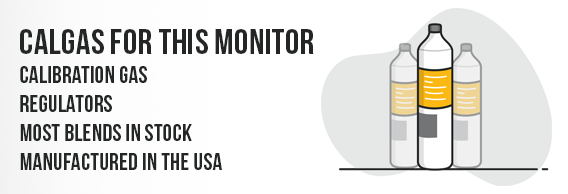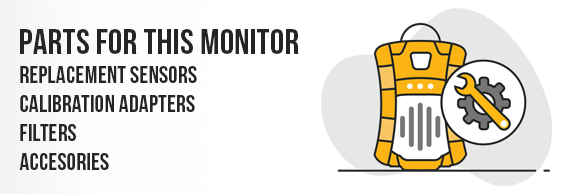GasAlertMicroClip XL
The Honeywell BW GasAlertMicroClip XT is a popular four gas monitor that reliably protects workers from contamination in the air. With a two year warranty and an affordably replaceably oxygen sensor, it's no wonder it's a worker favorite.
Overview:
Small and easy to use with reliable operation and affordable protection. It's been a best seller in the gas world. It's it replaced the MicroClip XT line manufactured by Honeywell BW™. It offers a two-year warranty — along with all the standard benefits of the MicroClip line and delivers a great combination of reliability, cost of ownership and ease of use.
Sensors:
- Oxygen (O2)
- Hydrogen sulfide (H2S)
- Carbon monoxide (CO)
- Lower Explosive Levels (LEL) of a variety of combustible gases

How to Calibrate the BW Technologies GasAlertMicroClip XL
- Turn the GasAlert MicroClip XL on in normal reading mode. Do this by pressing the only button, located top right of the screen.
- Once the GasAlert MicroClip XL is in normal reading mode, you need to send it into calibration mode. Do this by pressing and holding the power button down until it turns off. KEEP HOLDING THE POWER BUTTON.
- Eventually, the screen will come up saying hold to calibrate. Hold the button until the screen begins the zeroing process. Now is a good time to set the monitor down, and grab your calibration gas, regulator, and calibration adapter.
- Open the valve on your regulator. This is a very important step so you do not ruin your calibration gas cylinder. Now screw it in to your calibration gas cylinder. Close the regulator once you hear gas spewing out of it. This is the signal to know your regulator is good to close. Continue screwing in the regulator until it stops. Do not overturn it.
- Attach the tubing to the hose barb on your regulator. Make sure the tubing is also connected to your calibration adapter.
- Wait for the screen to come up asking for you to apply calibration gas. Once this screen comes up, clip the calibration adapter on to your gas detector. Once it is clipped on, turn on your gas.
- Make sure your calibration gas values on the screen match what is on your calibration gas cylinder!
- Once the calibration procedure is completed, turn your gas off and remove the calibration adapter from the GasAlert MicroClip XL. The screen will go back to normal reading mode within a few seconds.
- Congratulations! You have officially calibrated your BW Technologies GasAlert MicroClip XL gas monitor! Make sure to record these readings in your calibration log!
Standard Sensor Settings for the BW Technologies GasAlert MicroClip XL
| Sensor Type | Calibration Gas Value | Low Alarm | High Alarm | TWA Alarm | STEL Alarm | Part Number |
|---|---|---|---|---|---|---|
| H2S - Hydrogen Sulfide | 25ppm | 10ppm | 15ppm | 10ppm | 15ppm | SR-H-MC |
| CO - Carbon Monoxide | 100ppm | 35ppm | 200ppm | 35ppm | 50ppm | SR-M-MC |
| LEL - Methane Curve | 50% LEL | 10% LEL | 20% LEL | N/A | N/A | SR-W-MP75C |
| O2 - Oxygen | 18% VOL | 19.5% VOL | 23% VOL | N/A | N/A | O2-A2 |