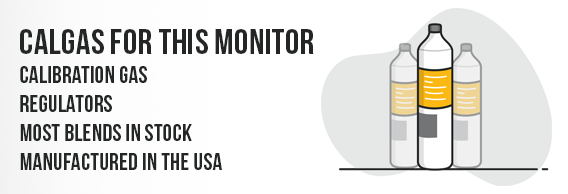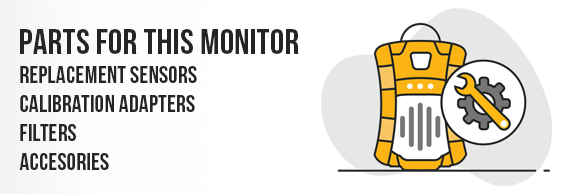GasAlertMax XT II
The Honeywell BW GasAlertMax XT II detector is an economically priced pumped gas detector great for confined spaces.
Description
Honeywell BW™ Max XT ll utilizes four sensor slots and one button operation for simple use with a sampling pump and 10' of tubing for confined space jobs. The Honeywell BW™ Max XT ll is compatible with the MicroDock II automated test and calibration system.
Features
- Four sensor options: Hydrogen Sulfide, Carbon Monoxide, Combustibles, and Oxygen
- Motorized pump
- One button operation
- Alarms include LED lights, vibration, and a 95db horn
- Optional confidence beep
- Compatible with MicroDock II

Additional GasAlert Max XT II features:
- Integrated sampling pump
- SmartSample technology and powerful diaphragm pump provide reliable block detection and consistent, uniform flow
- Easy-to-read, multi-language LCD displays all four gas concentrations (H2S, CO, O2 and combustibles) simultaneously
- Visual, vibrating and audible alarm indicators
- Low, High, TWA (time weighted average) and STEL (short-term exposure limit) alarms
- LCD icons help with fast and easy notification of detector operation
- Built-in concussion-proof boot
- Simple auto-calibration procedure
- Rechargeable batteries provide enough power for a 13-hour shift
- Best in class block detection with semi-conductor pressure sensor
- Easy, one-button interface for simple operation
- Flexible user options minimize training
- Tamper-proof field operation
- Multi-language support in English, French, German, Spanish and Portuguese
- Compatible with MicroDock II automated test and calibration system
How to Calibrate the BW Technologies GasAlertMax XT II
- Turn the BW Technologies GasAlert Max XT II on in normal reading mode. Do this by pressing and holding the power button.
- Once the BW Technologies GasAlert Max XT II is in normal reading mode, you need to send it into calibration mode. Do this by pressing and holding the power button, don't let go until the calibration screen appears.
- This will send the monitor into zeroing mode. Now is a good time to set the monitor down, and grab your calibration gas, regulator, and calibration adapter.
- Open the valve on your regulator. This is a very important step so you do not ruin your calibration gas cylinder. Now screw it in to your calibration gas cylinder. Close the regulator once you hear gas spewing out of it. This is the signal to know your regulator is good to close. Continue screwing in the regulator until it stops. Do not overturn it.
- After the BW Technologies GasAlert Max XT II is zeroed, attach the tubing to the hose barb on your regulator. Make sure the tubing is also connected to your calibration adapter.
- Make sure your calibration gas values on the screen match what is on your calibration gas cylinder!
- Once the BW Technologies GasAlert Max XT II has finished calibration, the BW Technologies GasAlert Max XT II will beep, disconnect your tubing and turn off the gas.
- Congratulations! You have officially calibrated your BW Technologies GasAlert Max XT II gas monitor. Make sure to record these readings in your calibration log!
Standard Sensor Settings for the BW Technologies GasAlertMax XT II
| Sensor Type | Calibration Gas Value | Low Alarm | High Alarm | TWA Alarm | STEL Alarm | Part Number |
|---|---|---|---|---|---|---|
| H2S - Hydrogen Sulfide | 25ppm | 10ppm | 15ppm | 10ppm | 15ppm | SR-H-MC |
| CO - Carbon Monoxide | 100ppm | 35ppm | 200ppm | 35ppm | 50ppm | SR-M-MC |
| LEL - Methane Curve | 50% LEL | 10% LEL | 20% LEL | N/A | N/A | SR-W-MP75C |
| O2 - Oxygen | 18% VOL | 19.5% VOL | 23% VOL | N/A | N/A | O2-A2 |