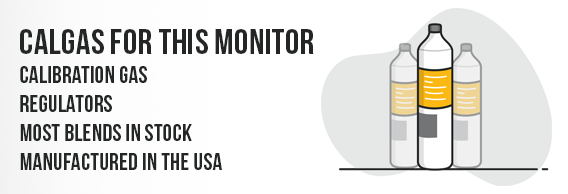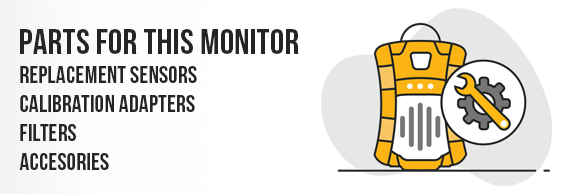BW Ultra
The Honeywell BW™ Ultra is a five-gas detector from Honeywell that is designed specifically for sampling and monitoring confined spaces, before and after entry. It benefits from unmatched sensor technology, visibility on gas readings, comfort, and connectivity – even in most extreme working conditions. The Honeywell BW™ Ultra simultaneously detects the four gases you’re required to monitor in confined spaces. Plus there is a fifth sensor for the gas of your choice. This way you can add a fifth level of protection for your confined-space entries.
Product Overview:
The Honeywell BW™ Ultra is a portable five-gas detector designed specifically for sampling and monitoring confined spaces. It is the first gas detector on the market to feature the 1-Series sensor, with fast response, reliable performance, and long life even in most extreme environments. That means high accuracy and lower costs. Unlike gas detectors that you wear, the Honeywell BW™ Ultra is a detector that you hold as you sample the air in a confined space. That’s why we designed the Honeywell BW™ Ultra to fit the shape of your hand – with a comfortable weight and a slimmer profile than other five-gas detectors – to minimize fatigue and enhance productivity. Plus it has the one-button operation and easy experience you’ve come to expect from Honeywell detectors. And if you do need to wear the Honeywell BW™ Ultra as you navigate a tight space, the detector moves with you – with an internal pump and no snag points. The Honeywell BW™ Ultra fully complies with all safety regulations in place by detecting the five gases for added protection at work. So whether you have operations in oil and gas, pulp and paper, water treatment, shipping industry, chemical plants, or other industries, you can add the maximum level of protection for your confined space entries.
Features and benefits:
- Large, easy-to-view screen
- Enhanced situational awareness for the hole watch
- The new 1-Series sensor for enhanced reliability
- Honeywell TouchConnect™ Technology for quick instrument management
- Remote monitoring for an additional layer of protection.
- Readily enables to communicate with Motorola MOTOTRBO
Quick Specs:
- High standards of sensor quality and reliability
- Repeatable performance without nuisance alarms – even in most extreme conditions
- Expected life time for sensors: up to five years.


How to calibrate the BW Ultra
Before calibrating, move to a normal atmosphere (20.9% v/v O2) that is free of hazardous gas. Be sure to use the proper calibration hose and regulator then proceed with the following steps: Go to the main menu and select > Start Calibration. Press and hold the button for three seconds to display the Powering Off countdown and continue to hold for the Starting Calibration countdown. The detector will enter the ZERO function. The Zeroing process starts automatically and lasts for five minutes. Current gas measurements are displayed, and entries above zero are highlighted. Connect the calibration hose to the pump inlet. Make sure to use a demand flow regulator. Confirm that you want to apply Nitrogen to zero CO2. When Apply calibration gas now is displayed, apply the gas and wait for a maximum of five minutes. The detector first tests for a specific type of gas. When it detects enough of that gas for sensor calibration, a check box will be displayed next to that gas. Calibration then begins. Gas values will adjust on the screen during the calibration. When Turn gas off is displayed, disconnect the device from gas. Check marks will be displayed next to the calibrated sensors. These sensors reset to the number of days until the next calibration is due (for example, 180 days). The calibration cycle will take about two minutes after which the user will be prompted to Press button to continue. If the calibration was successful, Calibration Passed will be displayed. Press the button to exit calibration. If the calibration failed for some or all of the gases, either a Cal Error All gases applied mixed results message (if the detector was not successfully calibrated for all gases) or a Fail all gases message will be displayed. After the button is pressed, a Cal overdue message will be displayed.
Standard Sensor Settings for the BW Ultra
| Sensor Type | Calibration Gas Value | Low Alarm | High Alarm | TWA Alarm | STEL Alarm | Part Number |
|---|---|---|---|---|---|---|
| H2S - Hydrogen Sulfide | 25ppm | 10ppm | 15ppm | 10ppm | 15ppm | |
| CO - Carbon Monoxide | 100ppm | 35ppm | 200ppm | 35ppm | 50ppm | |
| LEL - Methane Curve | 50% LEL | 10% LEL | 20% LEL | N/A | N/A | |
| O2 - Oxygen | 18% O2 | 19.5% | 23.5% | N/A | N/A |
Exotic Sensor Settings for the BW Ultra
| Sensor Type | Calibration Gas Value | Low Alarm | High Alarm | TWA Alarm | STEL Alarm | Part Number |
|---|---|---|---|---|---|---|
| Cl2 - Chlorine | 10ppm | |||||
| H2 - Hydrogen | 100ppm | |||||
| HCN - Hydrogen Cyanide | 15ppm | |||||
| IR/CO2 - Carbon Dioxide | 5000ppm | |||||
| NH3 - Ammonia | 50ppm | |||||
| NO - Nitric Oxide | 50ppm | |||||
| NO2 - Nitrogen Dioxide | 10ppm | |||||
| PID - Isobutylene | 100ppm | |||||
| SO2 - Sulfur Dioxide | 20ppm |