Got a MSA Altair 4 that gives you an O2 Sensor Error?


Let's fix it!
Step 1: - Remove the cover
We'll start by removing the screws from the back cover of the MSA Altair 4. Be careful some of these units will have a very tight seal, and may require a little finesse and persuasion.
Step 2: - Reinstall the gasket
This is pretty common on MSA Altair 4, the rubber gasket will stick to the sensors, or it will fall out. The best thing to do is remove it, and reinstall it on the front cover.


Now you see all of the sensors, you can easily identify which one is the oxygen sensor.
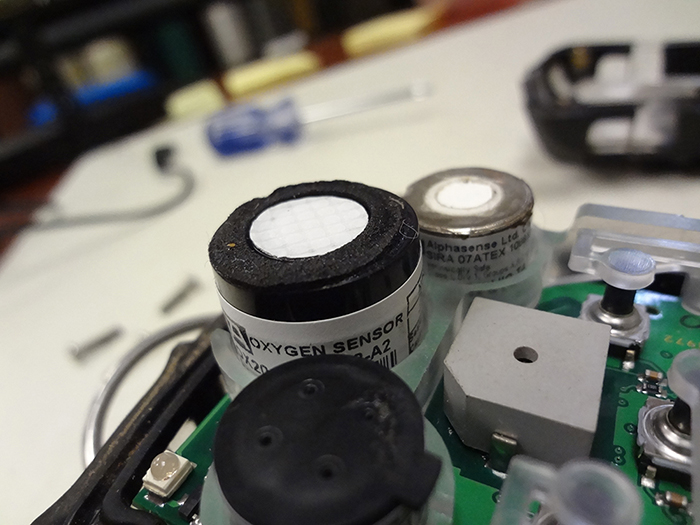

Step 6: - Wait and Zero
Once, the MSA Altair 4 is stable and the O2 reading isn't jumping around, it's time to perform a Zero Calibration, to perform this operation press and hold the right button until you see the following screen thats reads "Zero Cal?". Confirm you want to perform a Zero Calibration by pressing the center button. The next screen is Span Calibration, it is a must that the MSA Altair 4 unit be recalibrated after the new oxygen sensor is installed. However we are skipping this step and we have a calibration guide here. After everything goes through the new oxygen sensor should be reading 20.8% on the MSA Altair 4.


