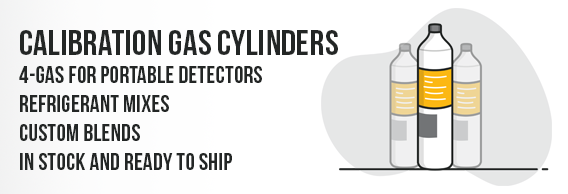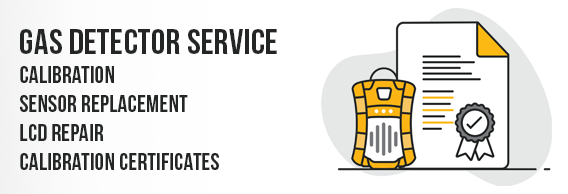f you have the BW Technologies Gas Alert Max XT II, giving you an error message on the Oxygen Sensor, this is what you do.
Step 1 - Order the sensor from us here - BW Technologies Gas Alert Max XT II Replacement Oxygen Sensor
Step 2 - Open the unit
Start with removing the pump filter cover. Once removed you have access to the screw under the pump port. Remove the paper filter then go ahead and remove all the other screws. Notice that the pump cover has a plastic hook to help to seal the unit. Be careful in removing and installing the pump cover.


Step 3 - Remove the cover
Once the cover has been removed, notice there is tubing connected to the cover. Remove the elbow with the barbed fitting from the back cover.

Step 4 - Remove the Main Board
There are 2 screws holding the main board in place, go ahead and remove them.

Step 5 - Remove the sensor
Before removing the sensor, what you'll probably see is that the sensor gasket will be stuck on the sensors. Remove it, and install it back on the front cover. The oxygen sensor can be removed by wiggling and pulling straight out or by using a punch and pushing from the back.


Step 6 - Put it back together.
You're all set! If you liked this guide, please buy from us! We make great quality calibration gas and have most of our parts in stock. If you're stumped, send the detector in to us for repairs! We'll take care of you swiftly and efficiently.